Cheap Discord Decorations: Level up your Discord server’s aesthetic without breaking the bank! This guide explores creative and cost-effective ways to personalize your server, from finding free resources and designing custom elements to implementing stylish themes using readily available tools. We’ll delve into various interpretations of “cheap,” comparing budget-friendly methods with premium options and showcasing practical examples to transform your server into a visually appealing space.
We’ll cover everything from sourcing free images and custom designs to utilizing simple text formatting for maximum impact. Discover how to create captivating banners, choose the perfect emoji combinations, and design a profile picture that reflects your server’s unique personality—all without spending a fortune. Learn to leverage free software, online resources, and community engagement to unlock your server’s full aesthetic potential.
Sources of Cheap Discord Decorations
![]()
Decorating your Discord server doesn’t require a hefty budget. Numerous free and low-cost options exist, allowing you to create a visually appealing and engaging space for your community. This section explores various avenues for acquiring cheap, or even free, Discord decorations, covering both readily available resources and the process of crafting custom designs.Free resources offer a compelling starting point for enhancing your Discord server’s aesthetic.
These options provide a cost-effective way to personalize your server, although they might require more time and effort compared to purchasing pre-made assets. Conversely, paid resources offer convenience and often higher quality, but come at a price. Weighing the pros and cons of each approach is crucial for making an informed decision.
Free Resources for Discord Server Decorations
Several websites and tools offer free resources perfect for decorating your Discord server. These resources range from pre-made images and banners to tools that allow you to create your own custom designs. Utilizing these resources can significantly reduce or eliminate the costs associated with server decoration.
- Free image websites: Sites like Unsplash and Pexels offer high-quality, royalty-free images that can be used as banners, profile pictures, or other decorative elements. These sites are regularly updated with new content, providing a constantly evolving library of visuals to choose from. The images are typically categorized by subject matter, making it easy to find what you need.
- Free graphic design tools: Canva offers a free tier with access to various templates, fonts, and design elements suitable for creating Discord banners, emotes, and other visuals. While the free version has limitations, it’s more than enough for basic server decoration needs. GIMP, a free and open-source image editor, provides more advanced features for users comfortable with image manipulation software.
- Community-created resources: Numerous online communities, such as Reddit subreddits dedicated to Discord server customization, often share free resources like custom emotes, banners, and backgrounds. These resources are often created by talented individuals willing to share their work with the community. Remember to always check the licensing terms before using any community-created content.
Creating Custom Decorations Using Free Software, Cheap Discord Decorations
Creating your own custom decorations using free software empowers you to achieve a unique and personalized server aesthetic. This approach requires some design skills but allows for complete control over the final product. The following steps illustrate a typical workflow.First, you would choose a free graphic design tool like Canva or GIMP. Then, you’d select appropriate images, fonts, and color schemes based on your server’s theme.
Next, you would use the chosen tool’s features to combine these elements into a cohesive design. Finally, you would export your design in the appropriate file format (e.g., PNG, JPG) for use on your Discord server. This process can be iterative, allowing for refinement and adjustments until the desired aesthetic is achieved. Remember to consider factors like image size and resolution for optimal display on Discord.
Advantages and Disadvantages of Free Versus Paid Resources
The choice between free and paid resources hinges on several factors, primarily budget, time constraints, and desired quality. Each option presents unique advantages and disadvantages.
| Feature | Free Resources | Paid Resources |
|---|---|---|
| Cost | Zero or minimal | Significant upfront or recurring costs |
| Time Investment | High, requires effort to find and/or create | Low, readily available |
| Quality | Variable, potentially lower quality | Generally higher quality, professional design |
| Uniqueness | Potential for high uniqueness, especially with custom creations | Potential for less uniqueness, unless custom-ordered |
| Licensing | Requires careful review of licensing terms | Usually includes clear licensing agreements |
Designing Cheap Discord Decorations
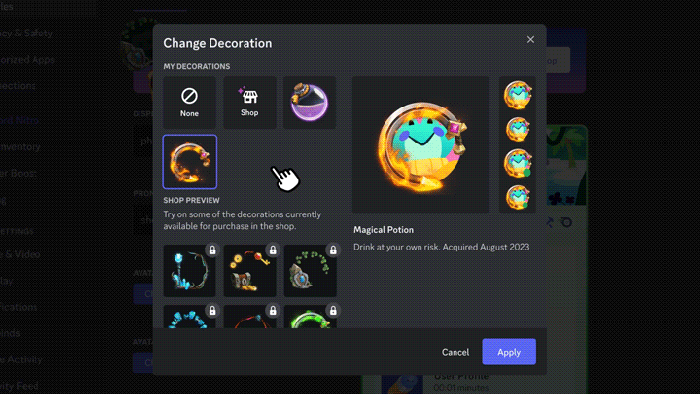
Designing visually appealing Discord server decorations doesn’t require a hefty budget. This section explores creating attractive banners and choosing effective emoji combinations using only free, readily available resources, along with a guide to crafting a cost-effective custom profile picture. Remember, creativity and a keen eye for design can go a long way in achieving a polished look without spending a dime.
Free Banner Designs Using Free Resources
Three distinct banner designs, achievable using free online tools and resources, are presented below. These examples demonstrate how simple design principles and readily available assets can create impactful visuals for your Discord server.
- Design 1: Geometric Abstract: This design utilizes a free online tool like Canva (free plan) or similar platforms. The background features a gradient created with two complementary colors, perhaps a deep teal transitioning to a lighter turquoise. Over this, several overlapping geometric shapes in contrasting, yet harmonious, colors (e.g., coral, mustard yellow) are arranged asymmetrically. The shapes could be simple squares, circles, or triangles, giving a modern and abstract feel.
No text is necessary; the visual impact relies solely on the color and shape interplay. The overall aesthetic is clean, minimalist, and visually engaging.
- Design 2: Pixel Art Landscape: This banner employs a pixel art style, readily achievable using free online pixel art editors. A simple, yet charming landscape could be created. Imagine a stylized sunset over a low-polygon mountain range. The color palette should be limited to a few carefully selected colors for a cohesive look. This approach evokes a nostalgic and charming atmosphere, perfect for servers with a relaxed or community-focused vibe.
Consider using a palette that’s consistent with a specific theme, like a warm sunset palette for a cozy server.
- Design 3: Typography-Focused Banner: This design centers on typography. Select a striking, free-to-use font (many are available online). Create a visually appealing arrangement of the server’s name or a relevant tagline. The background could be a solid, neutral color, or a subtle texture obtained from a free stock image website. The key is to make the text the focal point.
Experiment with different font sizes, weights, and colors to achieve an eye-catching result. This is ideal for servers wanting to highlight their name or a specific theme in a bold and clear way.
Visually Appealing Emoji Combinations for Server Themes
Choosing the right emoji combinations can significantly enhance your server’s aesthetic and communicate its theme effectively. The following examples showcase simple yet impactful emoji combinations. These suggestions prioritize visual harmony and thematic coherence.
- Gaming Server: 🎮🕹️🏆 (video game controller, joystick, trophy) – These emojis clearly convey a gaming theme.
- Art & Design Server: 🎨🖌️🖼️ (paint palette, paintbrush, picture frame) – This set instantly evokes creativity and artistic expression.
- Book Club Server: 📚📖☕ (books, coffee cup) – These emojis create a cozy and intellectual atmosphere.
- Music Server: 🎵🎶🎧 (musical notes, headphones) – This combination is straightforward and clearly represents music.
- Nature & Outdoors Server: 🌲🌳☀️ (trees, sun) – This set evokes a sense of peace and the natural world.
Creating a Custom Profile Picture with a “Cheap” Aesthetic
Creating a visually appealing and cost-effective custom profile picture is achievable through several simple steps. This guide Artikels a straightforward process to achieve a “cheap” aesthetic, emphasizing simplicity and effective use of free tools.
- Choose a Simple Image: Select a simple, low-resolution image. A single, well-defined object or a minimalist design works best. Avoid overly complex images which can look pixelated when resized.
- Edit with Free Software: Use free image editing software like GIMP (GNU Image Manipulation Program) or a similar free online editor. Crop the image to a square format suitable for Discord profile pictures.
- Apply a Filter (Optional): Experiment with simple filters to adjust the image’s color or contrast. A slight desaturation or a vintage-style filter can enhance the “cheap” aesthetic.
- Add Text (Optional): If desired, add simple text overlay using a straightforward font. Keep the text minimal and consistent with the image’s style.
- Resize and Save: Resize the image to the appropriate dimensions for Discord profile pictures. Save the image in a format like JPG or PNG, ensuring a reasonable file size for quick uploading.
Ultimately, achieving a stylish and engaging Discord server doesn’t require a hefty budget. By creatively utilizing free resources, mastering simple design techniques, and tapping into the power of community engagement, you can transform your server’s look and feel. Remember, the key is to prioritize creativity and resourcefulness—letting your imagination guide your design choices and resulting in a unique and welcoming space for your community.
This guide provides a solid foundation for experimenting and finding your own cheap but chic Discord server style.