Elementary Computer Technology Classroom Decorations transform a learning space into an engaging and inspiring environment. This guide delves into creating themed classrooms, incorporating interactive displays, integrating technology seamlessly, and fostering a welcoming atmosphere. We’ll explore design concepts, practical activities, and digital tools to maximize student engagement and understanding of computer technology.
From vibrant color palettes and age-appropriate imagery to interactive wall displays teaching binary code and keyboard shortcuts, we’ll cover a range of strategies to bring computer science to life. We’ll also address the integration of digital displays like interactive whiteboards and the use of QR codes to link to supplementary resources. The goal is to create a classroom that’s not only visually appealing but also highly effective in promoting learning.
Incorporating Technology in Decorations
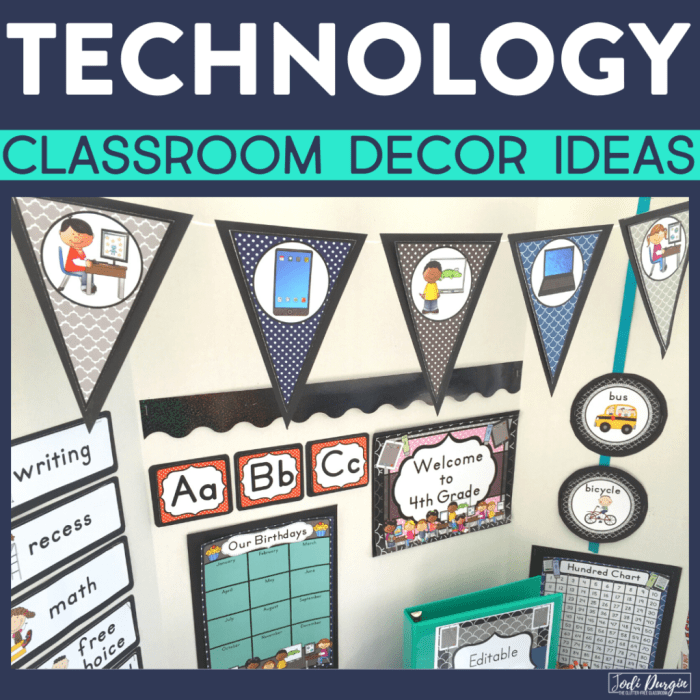
Integrating technology into classroom decorations transforms a static learning environment into a dynamic and engaging space. By thoughtfully incorporating digital displays and interactive elements, educators can create a visually stimulating atmosphere that fosters curiosity and enhances the learning experience. This approach moves beyond mere decoration, leveraging technology to actively support the curriculum and promote deeper understanding.
Digital Displays in Classroom Design
Interactive whiteboards and projectors offer significant opportunities to enhance the aesthetic appeal of a computer technology classroom while simultaneously serving as powerful teaching tools. An interactive whiteboard, for instance, can display vibrant visuals, interactive lessons, and student work, all while acting as a central hub for collaborative activities. A strategically placed projector can transform blank walls into engaging displays showcasing relevant content, such as coding animations or simulations of computer processes.
However, careful consideration is needed to ensure the placement doesn’t create glare or hinder visibility. Furthermore, the potential for technical glitches must be addressed through robust backup plans and reliable internet connectivity. Effective use requires teacher training and integration into the lesson plans, ensuring that technology enhances, rather than detracts from, the learning process.
A Digital Slideshow on the History of Computing
A digital slideshow displayed on a classroom monitor can serve as a captivating visual aid, enriching the learning environment by providing a historical context to the subject matter. The slideshow could begin with an image of the abacus, captioned “The Abacus: A precursor to modern computing, used for calculations for millennia.” Subsequent slides could feature images and descriptions of significant milestones: a picture of Charles Babbage’s Analytical Engine with the caption “Babbage’s Analytical Engine: A conceptual design for a mechanical general-purpose computer (1837)”; an image of ENIAC, the first general-purpose electronic digital computer, with the caption “ENIAC: The Electronic Numerical Integrator and Computer (1946) – a giant leap in computing power”; a photo of a transistor with the caption “The Transistor (1947): Miniaturization revolutionized computing”; an image of an early integrated circuit with the caption “Integrated Circuits (1958): The birth of microelectronics”; and finally, a modern smartphone with the caption “The Smartphone: Computing power in your pocket.” This visual journey through computing history contextualizes the technology students are learning about, fostering a deeper appreciation for its evolution and impact.
Utilizing QR Codes for Interactive Elements
QR codes offer a simple yet powerful way to inject interactivity into classroom decorations. By strategically placing QR codes on posters, models, or even directly on classroom furniture, educators can link to relevant online resources, such as interactive simulations, educational games, or supplementary learning materials. For example, a poster on binary code could include a QR code linking to an online binary-to-decimal converter.
A model of a computer could feature a QR code leading to a virtual tour of its internal components. A QR code on a desk could provide access to a fun coding game or a relevant online quiz. This approach transforms static decorations into active learning tools, encouraging exploration and self-directed learning. The effectiveness relies on clear labeling and ensuring the linked resources are engaging, relevant, and readily accessible to students.
Furthermore, regular maintenance is needed to ensure the QR codes remain functional and the linked resources are up-to-date.
Creating a Welcoming and Inspiring Atmosphere: Elementary Computer Technology Classroom Decorations
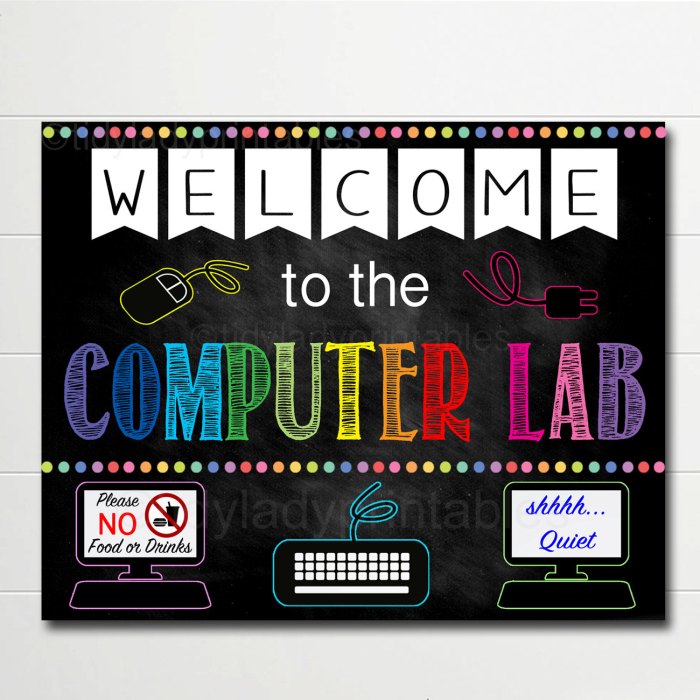
A welcoming and inspiring classroom environment is crucial for fostering a love of learning and technology in young students. By carefully considering the design elements, we can create a space that encourages creativity, collaboration, and a positive learning experience. This includes not only the incorporation of technology but also the thoughtful use of inspirational quotes, natural elements, and effective lighting.
Inspirational Quotes for a Technology Classroom, Elementary Computer Technology Classroom Decorations
Selecting appropriate inspirational quotes can significantly impact student motivation and engagement. The following five quotes, chosen for their relevance to technology and learning, offer diverse perspectives on the power of technology and the importance of continuous learning.
- “The only way to do great work is to love what you do.”
-Steve Jobs. This quote emphasizes the importance of passion and finding joy in learning, which is essential for engaging students in technology. It encourages a positive attitude towards learning and problem-solving. - “The future belongs to those who believe in the beauty of their dreams.”
-Eleanor Roosevelt. This quote inspires students to think big and envision the possibilities that technology offers. It promotes creativity and encourages them to pursue their technological aspirations. - “The best way to predict the future is to create it.”
-Abraham Lincoln. This quote connects directly to the hands-on nature of a computer technology classroom. It encourages students to be active participants in shaping their technological future through experimentation and innovation. - “It is not enough to be busy. So are the ants. The question is: What are we busy about?”
-Henry David Thoreau. This quote prompts students to think critically about how they use technology and encourages mindful engagement with digital tools. It encourages reflection and responsible technology use. - “Learning never exhausts the mind.”
-Leonardo da Vinci. This quote underscores the lifelong nature of learning, especially in the ever-evolving field of technology. It promotes a growth mindset and encourages students to embrace continuous learning and adaptation.
Incorporating Natural Elements into Classroom Design
Natural elements play a vital role in creating a calm and productive learning environment. Studies have shown that exposure to nature reduces stress and improves cognitive function. In a technology-focused classroom, this is particularly important to counterbalance the potential for digital overload.
A plan for incorporating natural elements could include:
- Plants: Strategically placed potted plants, such as spider plants or snake plants (known for air purification), can improve air quality and add visual appeal. Their presence can reduce noise levels and create a more relaxed atmosphere.
- Natural Light: Maximizing natural light through strategically placed windows and minimizing artificial light during the day can significantly reduce eye strain and improve mood. Sheer curtains can help diffuse harsh sunlight.
- Natural Materials: Incorporating natural materials like wood or bamboo in furniture or décor adds warmth and texture, creating a more inviting and less sterile feeling compared to a purely plastic or metal environment.
- Nature Sounds: Soft, ambient nature sounds (birdsong, gentle streams) played at a low volume can create a calming background ambiance, promoting focus and reducing distractions.
- Nature-Inspired Artwork: Displaying artwork depicting natural scenes or incorporating nature-themed decorations can further enhance the calming and inspiring atmosphere.
Classroom Lighting Options
Appropriate lighting is essential for creating a positive and stimulating learning environment. Different lighting options offer various advantages and disadvantages, impacting both visual comfort and energy efficiency.
| Lighting Option | Advantages | Disadvantages | Energy Efficiency |
|---|---|---|---|
| Natural Light | Cost-effective, improves mood and reduces eye strain, promotes Vitamin D production. | Availability varies throughout the day and seasons, can be harsh or uneven. | Excellent |
| LED Lighting | Energy-efficient, long lifespan, various color temperatures available. | Initial cost can be higher, potential for blue light emission (can be mitigated with appropriate color temperature selection). | Excellent |
| Fluorescent Lighting | Relatively inexpensive, long lifespan. | Can produce flickering or buzzing, less energy-efficient than LEDs, can emit harsh light. | Good |
| Incandescent Lighting | Warm light, creates a cozy atmosphere. | Very energy-inefficient, short lifespan, produces significant heat. | Poor |
| Task Lighting | Provides focused light for specific tasks, reduces glare and eye strain. | Requires careful placement and potentially multiple fixtures. | Varies depending on the type of bulb used. |
By thoughtfully combining engaging themes, interactive elements, and technology integration, educators can create elementary computer technology classrooms that inspire curiosity and foster a love of learning. Remember, the key is to create a space that is both visually stimulating and conducive to effective learning, where students feel welcome, inspired, and eager to explore the exciting world of computer technology.
This comprehensive guide provides the tools and inspiration to transform your classroom into a dynamic and effective learning environment.